U盘无法格式化怎么办
一个制作Ubuntu启动盘的U盘,经常要在不同的格式间切换。在一次安装完Linux操作系统之后,突然不能格式成Windows能识别的U盘。问了很多人都说出坏了,需要换个新的。经过一番搜索与尝试,终于拯救了这个U盘。

情况就是这么个情况,而且无法格式化,感觉U盘要挂了。
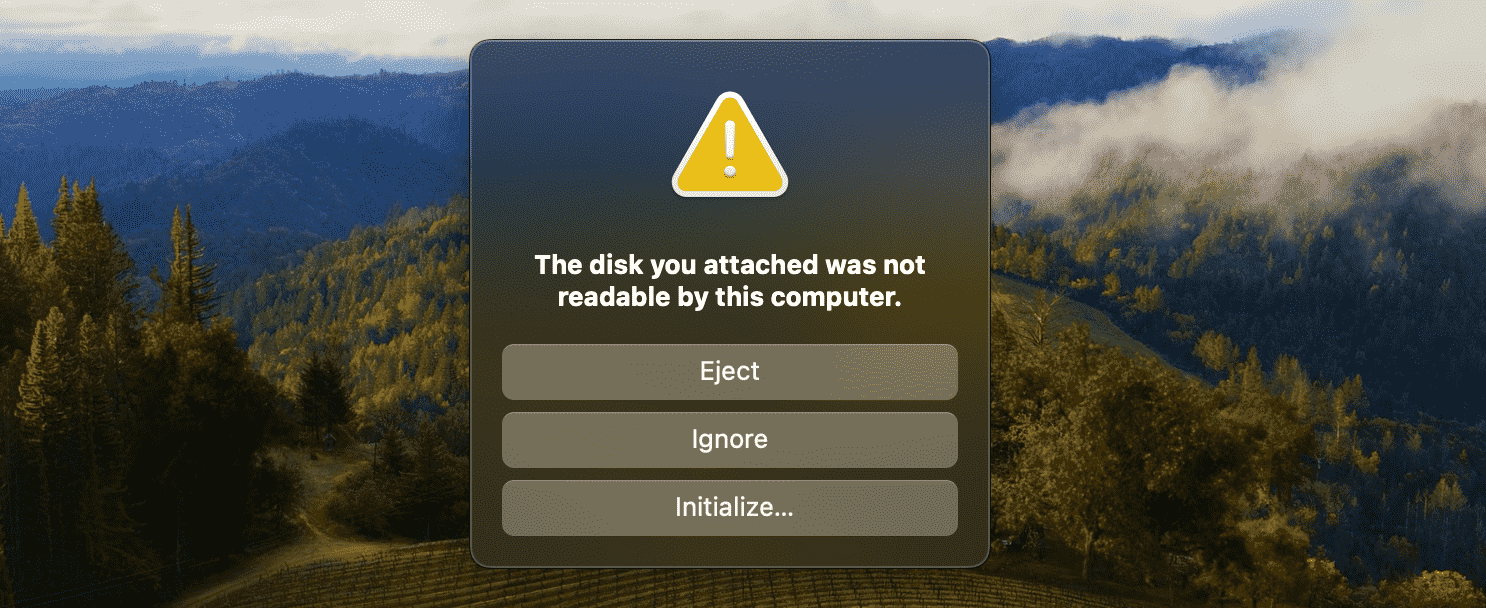
问题的答案来源于Apple的官方论坛。
There's a much simpler solution. By default Disk Utility shows only volumes. Apparently this is a volume and can't be erased due to unsupported partitioning scheme. So, from the View menu choose "Show All Devices" and then you will be able to see the actual USB device that holds this volume and erase it.
这个方法只能在MacBook中操作,Windows不清楚如何操作。
这个方法也适用于:U盘的容量越用越小,而且格式化之后也没有之前的大。
总之,格式化U盘通常不会使其损坏,大胆用吧。



